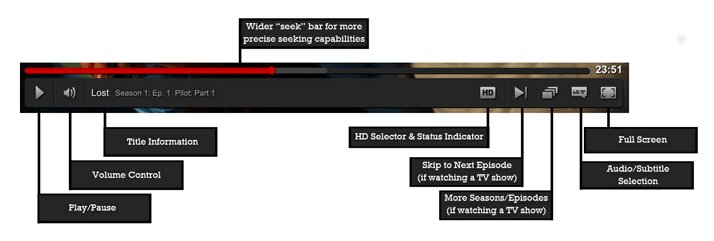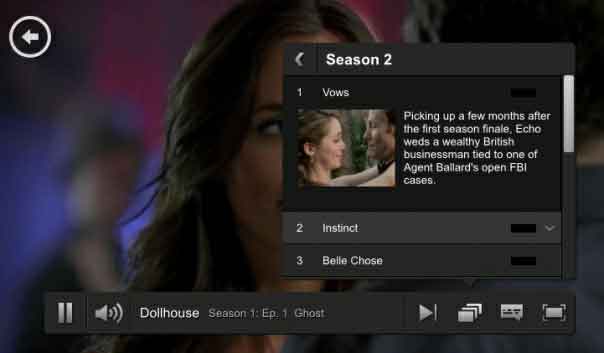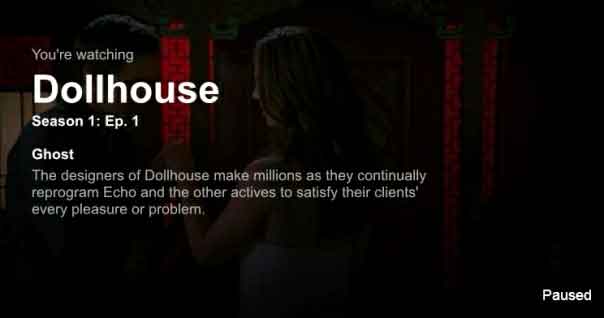If you watch movies and TV shows streaming from Netflix on your PC or Mac you may have noticed that we have updated our Web video player. We’ve refreshed the look of the existing features and added some new functionality.
Some of the new features include:
- You can view season/episode information and change to the next episode when watching a TV show
- The size of the controls now scales, making it easier to use the player on large screens, for example if you connect your computer to your TV
- Similarly, the player will scale down to smaller windows, which is useful if you want to watch something while working in another window.
- Pausing the video now shows more information about the title
In our new player, we’ve consolidated controls into one line. We’re also using icons instead of words (see image below).
Perhaps the biggest change is to the ‘Back to Browse’ option, which used to sit at the bottom right of the old control bar. We’ve moved this up to the top of the screen and to the left. It’s now an arrow icon and text will explain its functionality when you hover over the arrow with your mouse.
via Netflix Blog
And, more detail from Janko Roettgers:
Additional episodes of a TV show can be previewed right from within the player, even in full-screen mode.
The player makes way for additional information, lightbox-style, when paused for a few seconds.