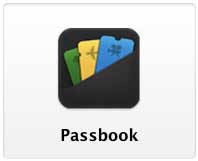The best way to learn about Passbook is to see it in action, the video below auto-starts at 1:32:55 (except on mobile devices):
In my personal quest to shrink my wallet, maybe even get rid of it, I love this feature. No more loyalty cards and gift cards, just my phone.
More on this new app from Apple:
With Passbook, you can check in for a flight, get into a movie, and redeem a coupon. You can also see when your coupons expire, where your concert seats are, and the balance left on that all-important coffee bar card.
No more hunting through your wallet searching for gift cards, coupons, passes, or tickets. Passbook keeps everything organized — and handy.
Passbook is time and location enabled, so passes and tickets show on your Lock screen when and where you need them — just swipe to get your pass.
Further reading, Brian Bennett says this feature “just pulled the mobile-payment rug from under Android’s feet,” and on June 26, Apple opened the feature to developers and some already created a free DIY website, PassSource, for anyone to create a Passbook.
Lastly, with Apple’s fondness for all things old-school, Wikipedia tells us that “a passbook (or bankbook) is a paper book used to record bank transactions on a deposit account. Depending on the country or the financial institution, it can be of the dimensions of a chequebook or a passport.”
If you’re over the age of 30 then you probably used one of these in distant past.