The best way to learn about Passbook is to see it in action, the video below auto-starts at 1:32:55 (except on mobile devices):
In my personal quest to shrink my wallet, maybe even get rid of it, I love this feature. No more loyalty cards and gift cards, just my phone.
More on this new app from Apple:
With Passbook, you can check in for a flight, get into a movie, and redeem a coupon. You can also see when your coupons expire, where your concert seats are, and the balance left on that all-important coffee bar card.
No more hunting through your wallet searching for gift cards, coupons, passes, or tickets. Passbook keeps everything organized — and handy.
Passbook is time and location enabled, so passes and tickets show on your Lock screen when and where you need them — just swipe to get your pass.
Further reading, Brian Bennett says this feature “just pulled the mobile-payment rug from under Android’s feet,” and on June 26, Apple opened the feature to developers and some already created a free DIY website, PassSource, for anyone to create a Passbook.
Lastly, with Apple’s fondness for all things old-school, Wikipedia tells us that “a passbook (or bankbook) is a paper book used to record bank transactions on a deposit account. Depending on the country or the financial institution, it can be of the dimensions of a chequebook or a passport.”
If you’re over the age of 30 then you probably used one of these in distant past.

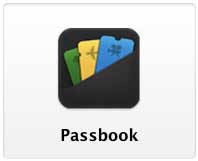
I can’t wait for this feature too. No more bulky wallets and un-zen like paper coupons. I have downloaded passes from http://PassK.it that allows you to push updates to the lock screen, if you have iOS6. And if you don’t have iOS6 you can create Passbook pass 2D Barcodes to see what they will work like when the new operating system gets released.
Hey There. I discovered your weblog the use of msn. That is a really well written article. I’ll make sure to bookmark it and return to read more of your useful info. Thanks for the post. I will certainly return.
Thanks for the auspicious writeup. It if truth be told was once a entertainment account it. Look complex to far introduced agreeable from you! However, how can we communicate?